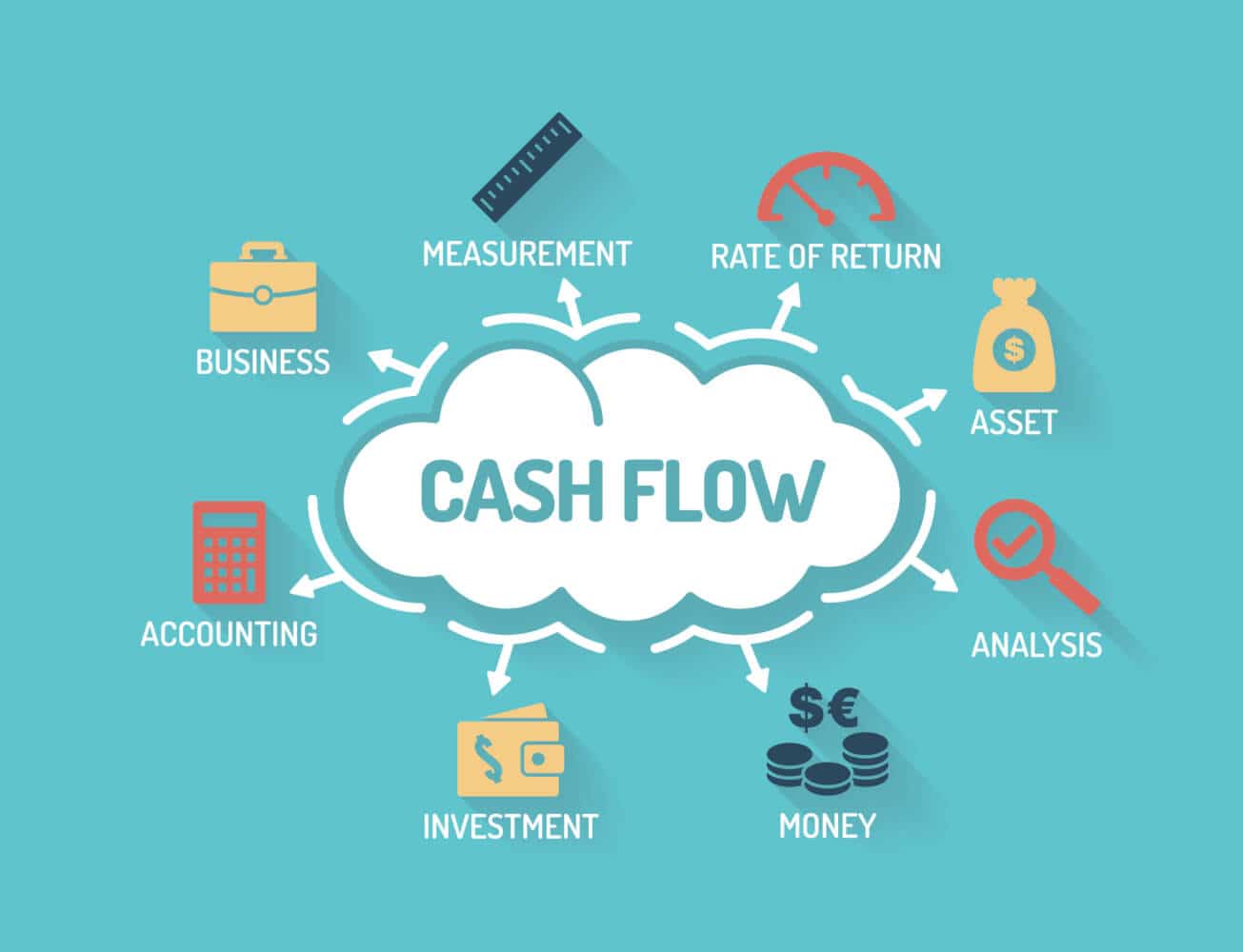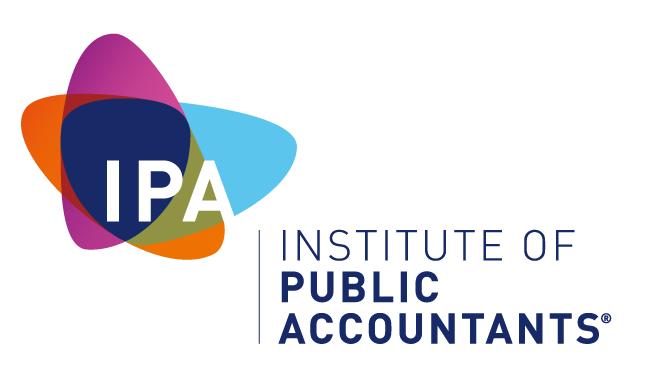What Are Accounting Apps?
Accounting apps are software programs that allow you to easily access your accounting data from your smartphone or tablet. They’re designed to integrate with your existing accounting software, so you can access all of the information you need in one place and for specific purposes.
They work by downloading an app onto your mobile device and then syncing it with the cloud-based software that’s installed on your computer at home or in the office. Once this connection has been established, all of the data from both systems will be available through one interface–and since most people carry their phones everywhere they go (even when they’re working), it makes sense for them not only be able to access but also update those numbers while away from their desktops too!
Benefits of Accounting Apps
- Time savings: Accounting apps can save you time by automating repetitive tasks, such as creating invoices or reconciling accounts.
- Accuracy: When you use accounting software, you have access to all your data in one place and it’s easy for you to see where things are out of balance or incorrect. This helps ensure that everything is correct and up-to-date so that there aren’t any surprises when tax time rolls around.
- Scalability: If your business grows rapidly over time (or even just grows slowly), having an app instead of hiring another person makes sense because it allows you more flexibility as far as expansion goes without having extra costs associated with hiring additional employees
Features of Accounting Apps
Accounting apps have become an essential part of running a business, and can help you in a number of ways. Here are some of their most popular features:
- Invoicing and payment processing: Accounting apps allow you to send invoices directly from your phone or tablet, which saves time and ensures that all your documents are up-to-date. They also make it easy for clients to pay their bills online through the app’s interface, so you don’t have to worry about chasing down checks or cash payments.
- Payroll: If you have employees working remotely or who travel frequently, using an app can simplify payroll management by allowing employees’ hours worked each week (including overtime) to be recorded automatically based on GPS data from their phones or tablets at specific times during the day/weekend without having them manually enter their hours into spreadsheets every day before submitting them for approval by managers who may not even know how much work was done since last Friday afternoon when everyone left early because “it was just too hot outside!”
Popular Accounting Apps
- Xero
- MYOB
- QuickBooks
Choosing the Right Accounting App
To choose the right accounting app, you should first identify your needs. Then compare features and prices of several different apps to find one that fits them. Ask your accountant and read reviews of each app on comparison sites to see what other people are saying about them. Finally, try out some demos before making a purchase decision!
Integrating Your Accounting App
Integrating your accounting app is a great way to streamline the process. There are several options available, including linking accounts and setting up automatic processes.
If you’re using Xero or another similar software program as your main financial management tool, then integrating it with other apps can be as simple as linking from within the app’s settings menu and selecting which account(s) should be linked together. This allows you to see everything in one place without having to switch between applications–and it also makes it easier for employees who don’t have access rights on those accounts yet but still need access (for example: if they want to check their pay slips).
If there are specific tasks that need doing every month–like sending invoices or managing payroll–then setting up automated processes is probably best for you.
Best Practices for Using Accounting Apps
- Data entry accuracy: One of the biggest benefits of using an accounting app is that it can help you save time by automating many of your business processes. However, if you’re not careful about how you use these apps and which ones are best suited for your business, they may actually end up costing more in terms of productivity than they save. For example, if your accounting software doesn’t have a built-in feature that allows employees to enter their own expenses or sales receipts, then using an expense tracking app could lead to inaccurate data entering into both systems–and potentially more work on your end later when reconciling them!
- Regular backups: Backing up all of your important files regularly is crucial when working with any kind of technology because nothing lasts forever–even if it seems like it should!
Tips for Making the Most of Your Accounting App
- Set goals.
- Automate your accounting processes as much as possible, and use the tools that are available to you in your accounting software to do so. For example, if you have a lot of inventory or products that need to be tracked, consider using an app like Dear Inventory that integrates with Xero. This will allow you to see all of your inventory at once in one place instead of having multiple spreadsheets open at once. There are many other apps that also integrate with Xero to help manage other aspects of your business such as Human Resources.
- Get help when needed! You don’t have to do everything on your own; there are many resources available online for learning how best practices work within each platform–and even more importantly: how they don’t work! There are also plenty of experts who can answer questions about specific features within certain types of software programs so make sure not only do some research ahead but also ask around before diving into something new just because it sounds cool or looks pretty cool too :)
- Review regularly! Whether it’s monthly or quarterly review sessions with others who work closely together within one company then maybe even weekly ones if those two options aren’t feasible then definitely daily ones where possible – either way just make sure everyone knows what needs doing next week today so nothing falls through cracks later down line :)
Common Challenges With Accounting Apps
There are a number of common challenges that businesses face when using accounting apps. These include:
- Inaccurate data. When you’re trying to manage your business finances, it’s important for the information in your software to be accurate and up-to-date. If you’re relying on an app for this purpose, there are many factors that could make it hard for you or your accountant to ensure that all of the information is correct at all times. For example, if you or your staff enter incorrect data these discrepancies can lead to errors in reporting numbers later on down the road when it comes time for tax season!
Conclusion
If you’re looking for a way to save time and money, apps that integrate with your accounting software are the way to go. They can help you reduce costs, improve accuracy in your business, and make it easier than ever before to manage all of the different aspects of running a company.
If you have any questions about how this process works or if there’s anything else we can do for you today–just give us a call!